By default Windows 7 should have TRIM enabled for your SSD. To check, open an Elevated Command Prompt window: Click Start, Type cmd in search box, Right click on the resulting CMD and select “Run As Administrator“, then you will receive a prompt confirmation, and click YES.
Now at the Command Prompt type:
fsutil behavior query disabledeletenotify
Hit enter and the results with either be:
DisableDeleteNotify = 1
(The 1 signifies that Windows TRIM commands are disabled)
DisableDeleteNotify = 0
(The 0 signifies that Windows TRIM commands are enabled)
To enable TRIM, in the Elevated Command Prompt type the following then hit enter:
fsutil behavior set disabledeletenotify 0
If you need to for some reason disable TRIM, in the Elevated Command Prompt type the following then hit enter:
fsutil behavior set disabledeletenotify 1

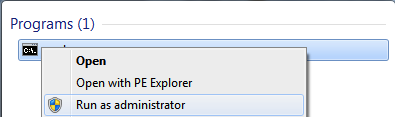




Leave a comment